Hill-Freedman will be holding parent/teacher conferences virtually, using Zoom, and in-person.
Parents must register for an appointment with any teacher they would like to have a conference with using the links below. Even parents coming into the building for in-person conferences must pre-register for a time slot using sign-up genius. You must be on time for your conference slot.
Conferences will be held all-day on Thursday, April 4 from 12:30-2:40 and on Friday, April 5 from 12:30-2:40.
Step 1: Click the links below to find the links to teachers’ appointment pages. Sign up for a conference time on the appointment page.
Middle School Appointment Pages
Special Education Appointment Pages
Step 2: Once you sign up, you will receive an email with the time you’ve signed up for, and the Zoom link for the meeting. If you can’t find it, return to the teacher’s appointment page and find the link under “location.” See below:
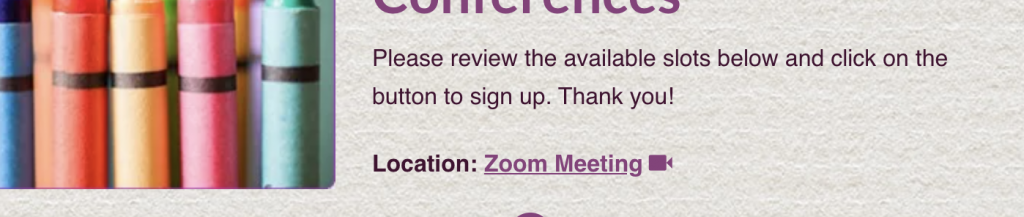
Step 3: To enter the meeting, make sure you click on the link at the beginning of your conference slot. If you are early, you will be placed into a waiting room, and the teacher will admit you at the beginning of your conference time.
Step 4: Access your student’s report card.
Viewing Report Cards in Campus Parent Stepper
